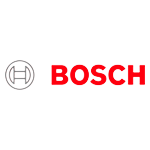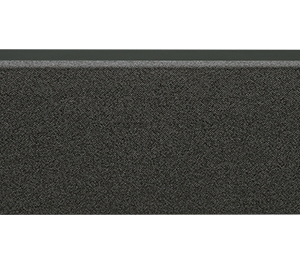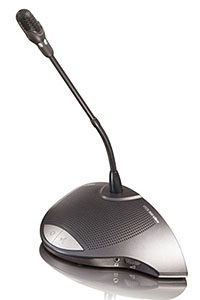CCSD-CU (Control Unit Basic)
- Plug-and-play functionality for quick and easy connection of up to 80 Discussion Devices Intuitive web browser control for advanced configuration and control
- Native support for automatic HD camera control
The Control Unit is the main component of the CCS 1000 Digital Discussion System. It supplies DC power to all connected Discussion Devices and monitors and controls the discussion system.
Touch‑button control allows for easy configuration and operation of the unit, while intuitive LED indicators give a clear indication of the system settings.
Conveniently positioned connections at the rear of the unit enable peripheral equipment to be connected to the discussion system, such as audio equipment and Bosch HD Conference Domes.
Intuitive web browser control allows basic and advanced system settings to be easily viewed and changed, as required.
Functions
Plug-and-play functionality
The plug-and-play functionality of the Control Unit allows Discussion Devices and system cameras to be conveniently connected to and removed from the system as required. A power down or restart of the system is not necessary, which ensures for fast installation and reconfiguration times.
Web browser control
Basic and advanced system settings, including microphone management and recording options, can be easily viewed and managed/configured by using a web browser in combination with a tablet, laptop or PC. Changes made in the web browser are
automatically updated in the Control Unit and vice‑versa. An option in the web browser allows the Control Unit and connected devices to be automatically shut down for energy saving purposes. To prevent unauthorized access to system settings, separate login rights are available for operators and technicians.
Open microphone control
The maximum number of microphones that can be activated by pressing the microphone buttons on the Discussion Devices can be selected with the ‘Number of Open Microphones’ (NOM) button on the Control Unit. A maximum of four microphones can be selected on the Control Unit. This can be further extended to 10 microphones in the web browser.
Discussion control
One of the following microphone modes can be selected by pressing the ‘Microphone-mode’ button on the front of the Control Unit
Interface for peripheral equipment
The Control Unit enables the following equipment to be connected to the CCS 1000 Digital Discussion System |