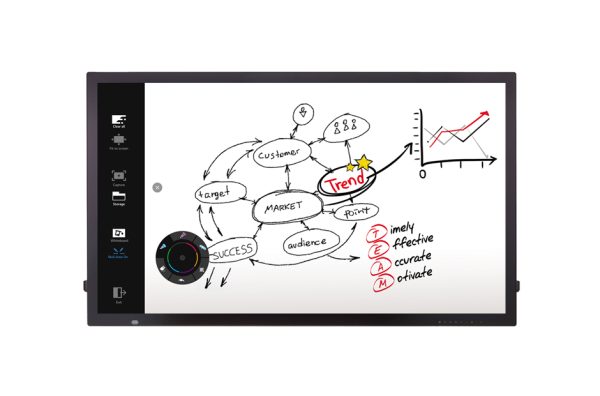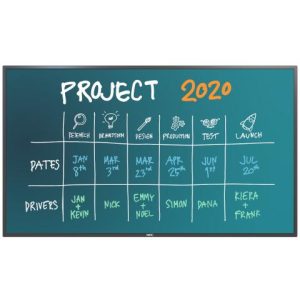LG 86TR3E 86″ Interactive Digital Board w/ 20 point touch
$13,170.00
86″ Interactive Digital Board w/ 20 point touch
Resolution UHD 3840 x 2160
Brightness : 410cd/m2 (350cd/m2 with protection glass)
InGlass Touch(FTIR)
In built 64GB memory and inbuilt Wifi
IDB App for Writing and Collaboration
3 year warranty
- Description
Description
Description
86TR3E
Interactive Digital Board
Key Features
- Brightness(Typ.): 410 cd/m²
- Touch Type: InGlass™
- Multi touch point: Max 20 Point
- Interface: HDMI (3), DP, DVI, RGB, RS232C, RJ45, USB (2), OPS USB, Touch USB (2), Wi-fi Built-in
available size:
86″
Embedded LG IDB App & webOS
Be Smarter and Simpler with LG IDB
IDB app makes it possible to write and collaborate on Interactive Digital Board(IDB) without the need for a PC or additional licenses for writing/collaboration solutions based on the webOS smart platform.

Efficient Collaboration
All-in-One Meeting Experience
For the effective collaboration, LG IDB combines whole processes which includes sharing screens of participants’ laptops via wired/wireless* connection simultaneously, writing on the shared screen, and saving annotation.

UHD Resolution
The Superior Picture Quality
With the UHD resolution of LG IDB, users can view the content in fine detail even when zoomig in it on the display. It provides high-quality media experience with 4 times higher definition picture quality than FHD.
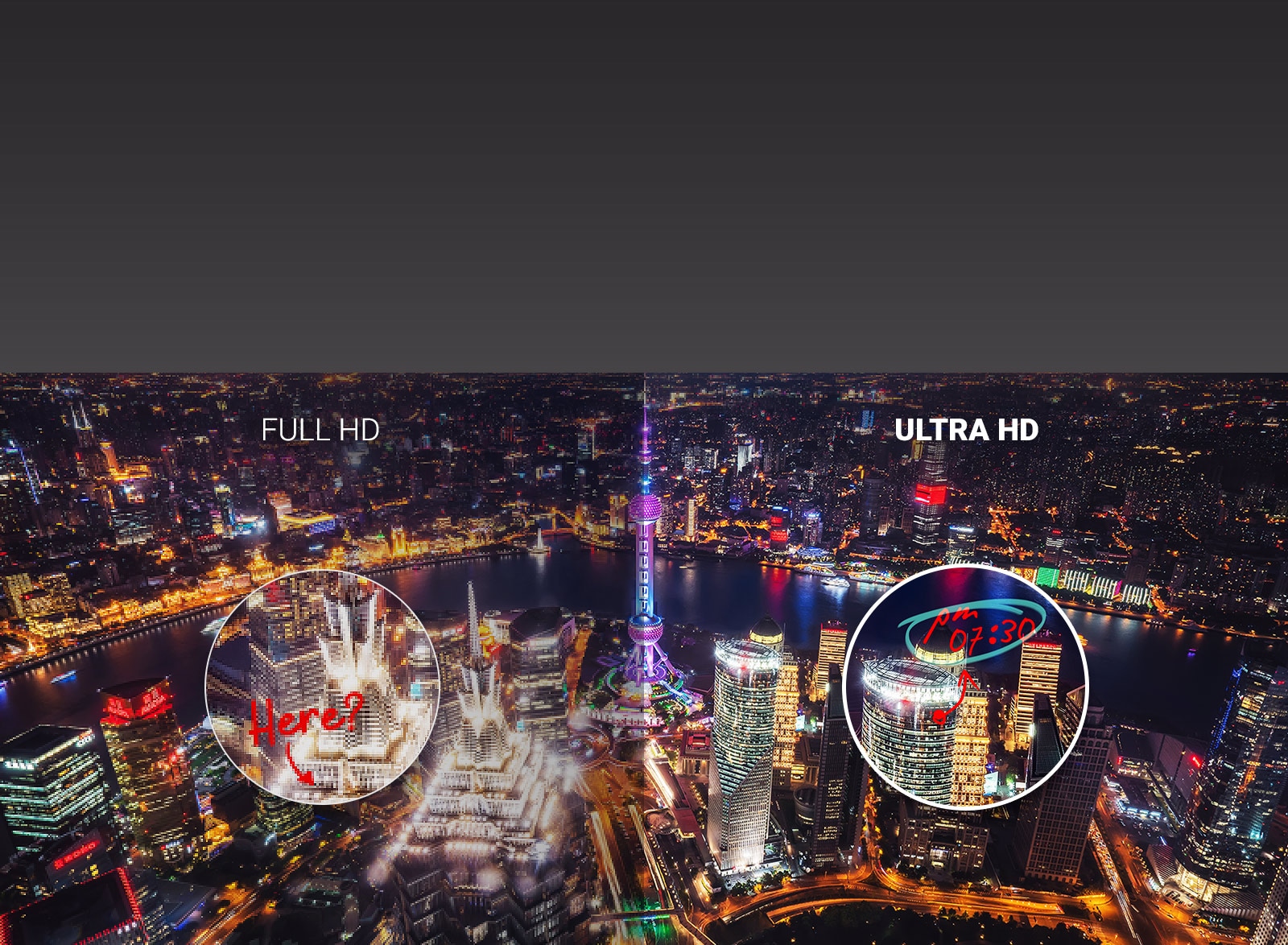
True Colors and Wider View
The LG IPS panel has a wide viewing angle to deliver clear content regardless of the positions of meeting attendees. Moreover, each pixel of the IPS panel truly reproduces the image colors without distortion.

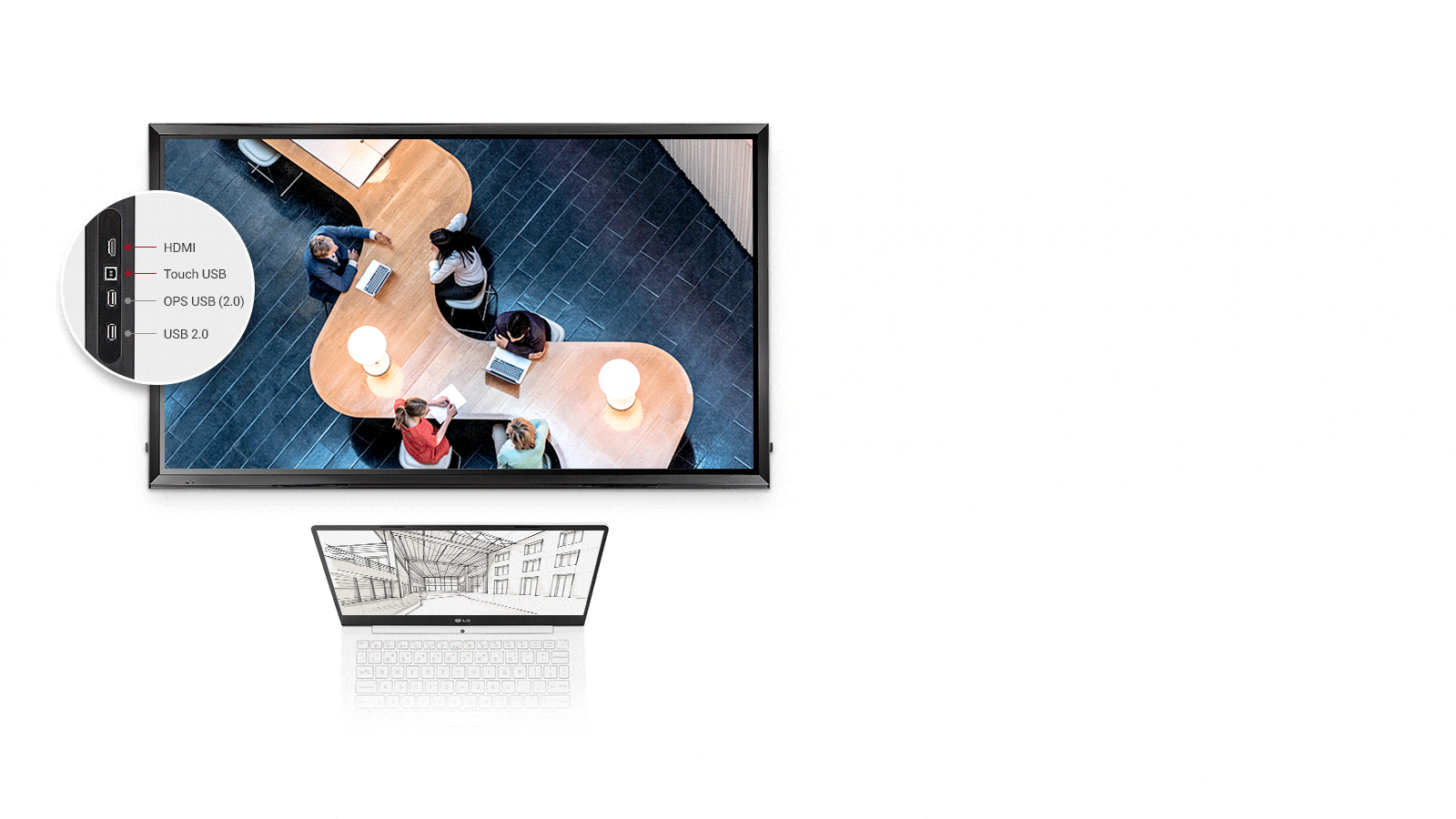
Auto Signal/Touch Switching
Quick and Easy to Share a Screen
The display can detect input/touch signals and automatically change the source if the new input has a higher priority than the previous source. It is a time-saving function for users to set-up the signals in conference
Assistive Touch Menu
Easy to Call and Control the Menu
For improving user-friendliness, LG IDB users can run the desired function or change the setting from anywhere by softly pressing the screen to call up the Touch Menu.
* The menu design(GUI) is subject to change without notice
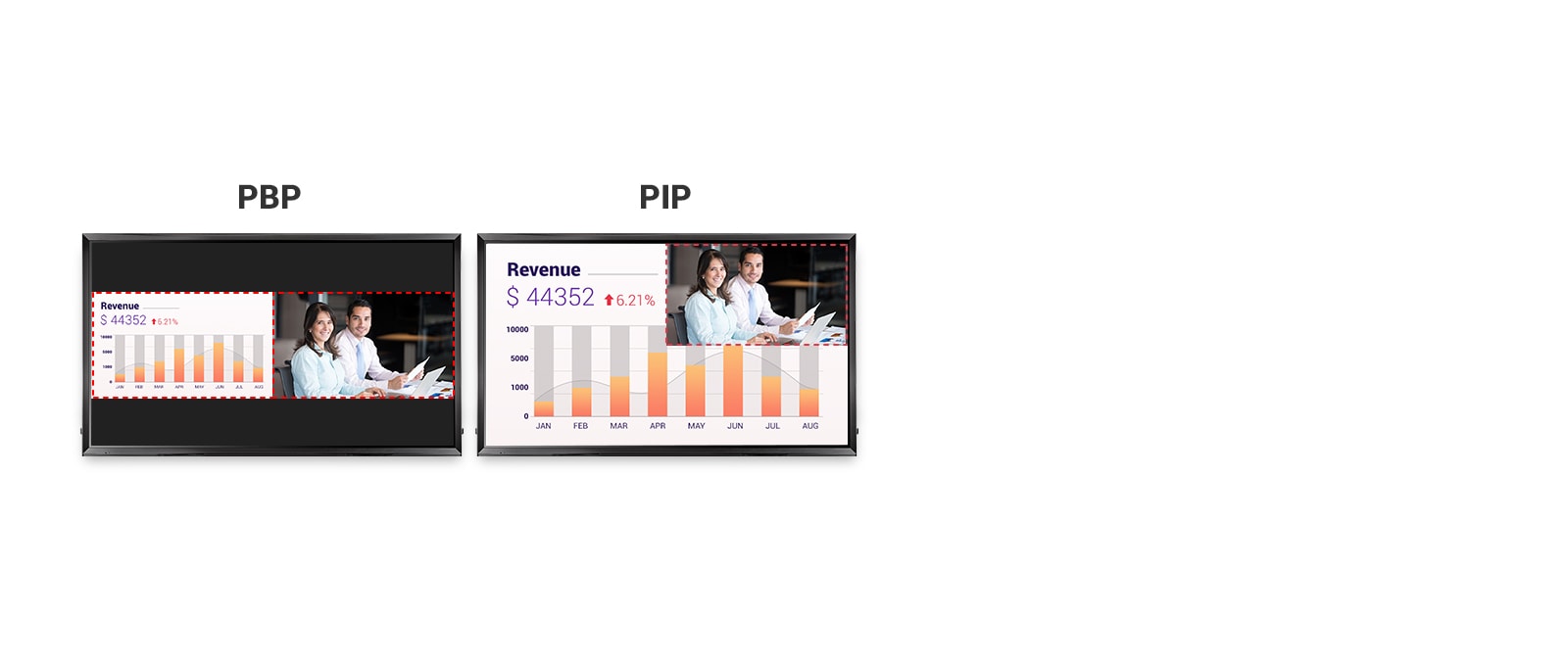
PBP/PIP
Enjoy
Multi Screens
PBP/PIP enables two different content sources to be displayed in various layout settings including full screen, original ratio, and sub screen modes. This gives great flexibility to users to allocate space for each con
Panel
Business Resources
To download Software, Please visit the Software Download Page (Click).
To download Owner’s manual, User guide, Quick set-up guide, Please visit the Manual Download Page (Click).